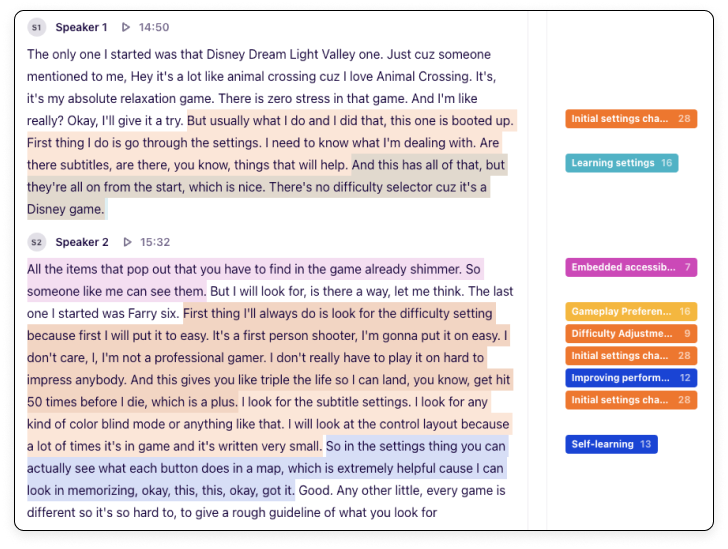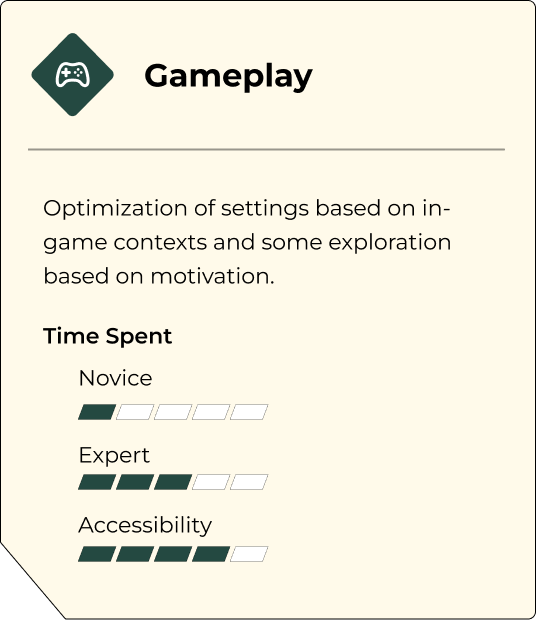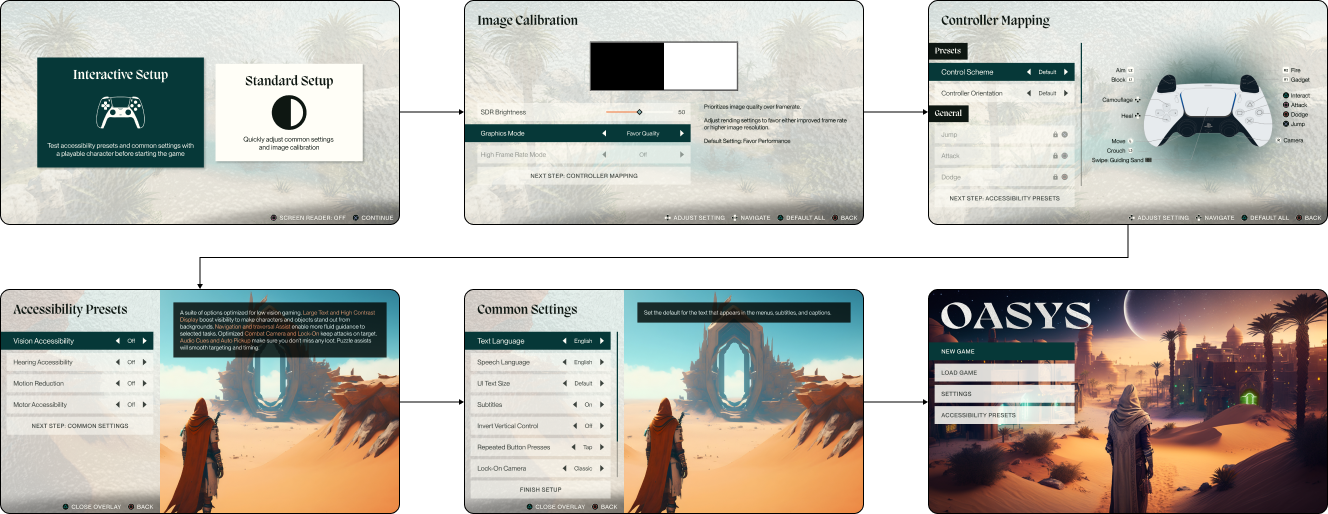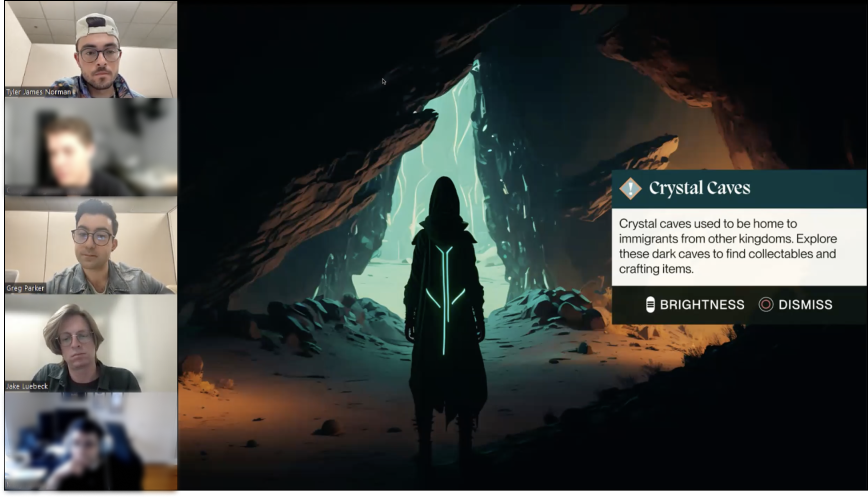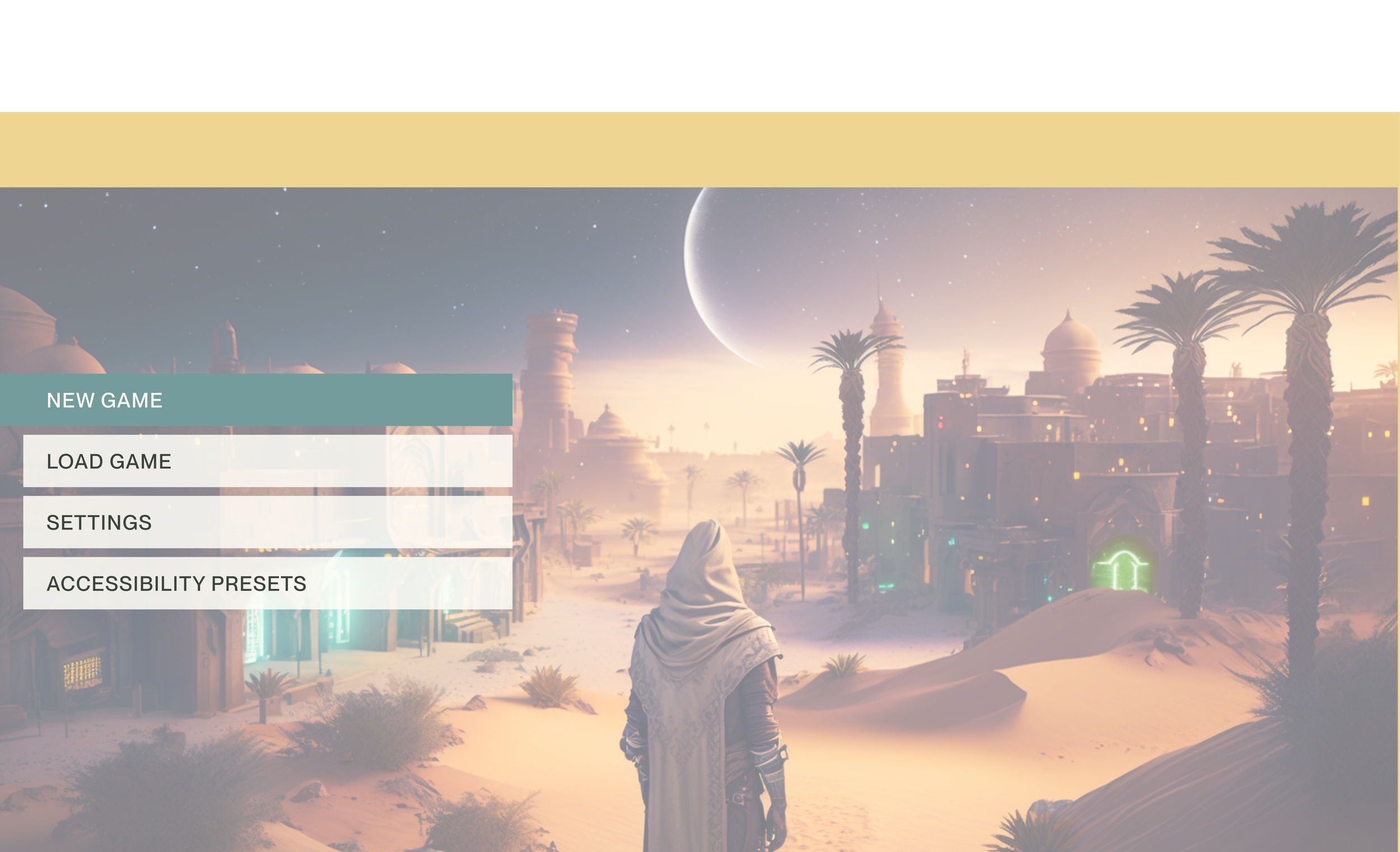
Next-Gen Settings @Insomniac Games
This was an industry-sponsored project that I worked on as my Master’s Thesis Project at Georgia Tech with two other students in my graduate program. The central focus of this project was to improve the current way(s) in which players optimize their settings in console video games.
Research Methods: Literature Review, Competitive Analysis, Surveys, Semi-structured interview(s), Observations, Card Sorting, Qualitative Coding, Usability Testing, A/B Testing
Tools: Figma, Miro, Otter.ai, Zoom
Role(s): UX Researcher, Project Manager
Dates: August 2022 - May 2023
Partners: Jake Luebeck, Greg Parker
Problem Space
Currently, game studios help support their players' diverse needs by creating various settings that allow “opting in” to different aspects of game customization. Adding these settings offers more customization than ever before but takes players more time to navigate menus, discover each setting, and understand their impact on the gaming experience.
Insomniac Games is a AAA gaming studio and industry leader in accessibility. Given the importance settings can play in shaping more accessible experiences, Insomniac wanted us to examine how to improve this aspect of the gaming experience to support their players' diverse needs better.
Our Objective
How might we develop more intuitive ways of presenting in-game settings during the console gaming experience?
Four aspects to focus on improving:
Time Efficiency
Awareness
Motivation
Confidence
Project Timeline
Solution
Novel iterations to the in-game customization experience that can be standardized and applied to AAA console video game titles in the next 2-3 years.
Customization improvements across the playthrough of a game:
Settings Sandbox
Adjusted Settings Menu
Contextually Prompted Settings
Exploratory Research
Literature Review
Goal
The guiding question that directed our literature review was primarily: “What is the state of accessibility in video games (as it relates to settings)?
Answering this question would help us build knowledge around the problem space by helping us develop key understandings surrounding the current deployment of video game settings.
Methodology
We reviewed a variety of sources such as academic texts, game developer’s conference talks, industry press releases, and more. Findings from this were compiled and summarized as key takeaways that would inform the next phase of research.
Findings
Best practices in settings deployment are not standardized across genres and studios but have increased presence in Western, AAA video game titles
Settings deployment is based on deficit thinking that seeks to compensate for what players are lacking — leads to misconceptions
The deployment of settings is currently focused on providing accessibility for users with disabilities, but has potential benefits to all players
Competitive Analysis
Goal
To better our understanding of the current state of settings implementation in recent AAA video games. The primary purpose of this analysis was to understand the best practices studios use to develop settings and predominant trends found across industry-leading releases.
Methodology
We identified 10 industry-leading titles based on their sales and critical reception. We then examined 6 different aspects of their experience: settings onboarding, settings menu, main menu, in-game tutorial, static gameplay information, and dynamic gameplay information.
We specifically focused on user flows, UI practices, and accessibility implementations. Trends from this analysis would serve as the basis for initial design decisions.
Trends
Accessibility Presets & Menus
In-Menu Settings Visualizations
Experienced-Based Onboarding
User Research
Research Questions
Based on our newfound understanding of the problem space, we generated research questions that fell under (at least) 1 of 4 themes. We outlined each of these questions in a spreadsheet to determine the research methods that would provide the most valuable data.
-
What are players' goals and objectives when playing console video games?
What prompts and motivates players to make changes to their game settings?
-
What strategies and resources do players use to improve their performance?
What prompts and motivates players to make changes to their game settings?
What are the different ways that players are currently playing console video games?
-
What are the different ways players like to customize their experience and/or make it more accessible?
What are the different ways accessibility and other gameplay settings are presented in current titles?
What are the different ways that players are currently playing console video games?
-
What are the success and fail metrics of menu design in console video games?
What are the success and fail metrics of onboarding and tutorial design in console video games?
What are the success and fail metrics of HUD design in console video games?
Surveys
Goal
The main goals were to (1) uncover higher-level information regarding players’ learning preferences, (2) the frequency with which they access settings, and (3) the points in the experience where they access these settings.
Methodology
We created the survey on Qualtrics and deployed it to various channels on social media platforms and game forums.
Findings
Adjust settings during most gaming sessions
52%
Most frequently adjust settings during the boot-up experience
Demographics
In total, we received 92 responses. Importantly, 21% of respondents identified as having a disability that affects their gaming experience.
Would play through optional tutorials
39%
Most frequently adjust settings during in-game contexts
Interviews
Goal
To gain more in-depth information based on our findings from the survey. We wanted to understand the “why” behind setting changes players make and the specific context(s) they are made in. We also aimed to gain insight into aspects of the experience that create barriers to progression.
Methodology
Interviews were 30-45 minutes in length and conducted remotely. We used separate interview protocols for players with and without disabilities. The main distinctions were different question orders and the inclusion of specific accessibility questions.
Synthesis
Transcripts for each interview were uploaded to Dovetail and thematically coded
Findings
Players with accessibility needs prefer more overt, guided experiences for tutorials and in-game learning
Players tend to optimize certain settings during game play-through, but the timeframe for this optimization may vary
Demographics
In total, we interviewed 12 players: 6 of which identified as having a disability and 6 who did not.
Of those with disabilities, 3 identified as having some form of visual disability, 2 motor, 2 emotional, and 1 auditory.
Excerpts from coded transcripts were organized by themes into “affinity” diagrams
Players with and without disabilities prioritize time at the start of a new game to optimize their experience
Fluctuation in player ability over play sessions or particular timeframes can warrant adjusting settings
Observations
Goal
Discover firsthand how players approach the first 60-90 minutes of playing a new game, including boot-up and onboarding experiences. We also wanted to see how players discover, adjust/evaluate settings, and utilize in-game information while navigating the menu system.
Methodology
Observations were 90 minutes long and conducted in person at a local games research playtesting lab. The observations were mostly unmoderated, with occasional prompts to adjust settings after 30 minutes of gameplay. Open-ended questions were asked after the session to follow up on key moments.
Findings
Descriptions Alone Do Not Cut It
Players often cannot recognize the impact particular settings have on their gaming experience based upon their descriptions alone
-
The above photo depicts someone playing Far Cry 6 who is in the main menu looking for open up their settings. They were unable to find the setting because it was nested in a menu at the end of a tabular list. In this instance, the player gave up trying to locate the settings.
-
The above photo depicts an instance where someone playing God of War: Ragnarok adjusted the auto-pickup setting to “full” but was not able to pick up items during a boss battle. This caused them to become distracted and reduce their performance and overall enjoyment.
Pause Button to Nowhere
Players experience difficulty finding settings in overly nested menu structures and when they are not brought directly to the settings
Uninformed Decisions to Novices
Novice players struggle to recognize the settings needed to improve their experience and end up making errors that produce a negative impact.
Demographics
In total, we conducted these observation sessions with 8 players recruited through the games research consultancy: 3 of which identified as having a disability and 5 players who did not.
Scenarios
-
The above photo depicts an instance where someone playing God of War: Ragnarok adjusted their persistent dot at the start of the game, but was not able to find where to adjust that setting the next time they visited the menu. They were eventually able to find it in a different menu than their initial adjustment.
Card Sorting
Goal
Explore information architecture issues that came up in conversations with players and our partners at Insomniac. We sought to uncover whether settings duplication is a valid design decision and what consensus (if any) there are from players.
Methodology
Card sorting sessions consisted of two parts. First, we asked participants to place cards of 60 different settings from a recently released AAA title into 6 predetermined settings categories.
During (or after) the sorting, we asked participants to place stickers on settings that (1) were hard to sort, (2) they didn’t know the meaning of, and (3) could be placed on multiple categories.
Findings
Results from the sessions were compiled into a spreadsheet to determine the frequency each setting appeared in a category and was assigned one of the three stickers.
More than 75% of settings were not unanimously put into categories
25% of settings were flagged as difficult to understand their meaning
Demographics
In total, we conducted card sorting sessions with 10 participants: 3 of which identified as having a disability and 7 who did not.
Only 9 of the 60 settings were not noted as fitting into multiple categories
On average, players with a disability sorted 21 settings into the “Accessibility” tab versus 6 settings for players without
Player Types
Summary
To communicate our findings across all user research activities, we created 3 high-level personas focused on the primary player types of console video games. We distinguished these personas based on behavioral traits related to in-game settings.
Awareness:
How knowledgeable the player is about the settings available to them and their impact on the gaming experience.
Motivation:
How motivated the player is to visit the menu and adjust settings. This motivation consists of objective and exploratory changes.
Importance:
How important the settings changes made by the player in order to have a positive gaming experience.
Optimization Journey
Summary
Given the 3 player types that we created, we outlined the journey with which these players engage with the settings. We divided the journey into 3 phases of the gaming experience and outlined the relative time each player spends making changes.
Key Insights
Summary
After our research activities and data synthesis, we highlighted 8 primary insights and translated them into design requirements ahead of the ideation phase of the project.
The way players approach settings adjustment is dependent on their experience level and personal needs
Players sometimes experience difficulty remembering the previous adjustments to settings or specific controls
Most players generally approach a new game experience with existing preferences and expectations for the default controls, available settings, and menu layout
Whenever possible, players prefer immediate feedback for changes they make to settings and/or how they impact the experience
Players prioritize the start of the game experience (game setup and tutorials) to optimize settings and address their needs
Presentation of new information during gameplay competes with players’ attention and leads to learning gaps that can impact future gameplay
Players generally feel less inclined to adjust settings for things that have already been taught/presented to them during a games setup and onboarding process
Players prefer (and respond well to) a learning-by-doing approach to games, however, different preferences exist for the ways and frequency that information is presented
Ideation
Design Requirements
Summary
We generated 7 design requirements (4 functional, 3 non-functional) based on our research insights. These requirements formed the basis of our brainstorming and concept consolidation activities.
Functional
-
When navigating through menus and adjusting settings, players often make arbitrary selections without understanding how exactly that adjustment will impact their gameplay experience, which often results in increased time spent optimizing a selection in the settings menu. By providing players the ability to immediately test changes that they made, they should have a more clear understanding of how each setting impacts their gameplay and therefore spend less time making repeated adjustments in menus.
-
As players navigate through menus to adjust settings, they often spend a substantial amount of time sifting through menu information architecture to find specific settings they are looking for, which often includes many settings that are commonly adjusted. By providing players the opportunity to utilize shortcuts to more quickly access commonly-used settings, they should be able to more efficiently navigate the information architecture of settings menus to easily adjust the specific settings that will optimize their experience.
-
After players visit menus to adjust settings from non-default values, they often do not remember the exact changes that they made to their settings, which can result in spending time sifting through menus to figure out what they previously changed. By providing players with records of their previous menu visits and settings adjustments to non-default values, they should be able to more effectively understand the previous changes they made and more efficiently make further adjustments to optimize their experience.
-
Players often encounter many static moments throughout the entirety of a gaming experience that do not frequently provide any meaningful value to players beyond the occasional gameplay tip or lore explanation. By further utilizing these static moments in the gaming experience to provide meaningful value to players, they can be used to further players' knowledge of how settings operate and guide players to specific adjustments to best optimize their gaming experience.
Non-Functional
-
Current implementation of settings and accessibility in recent titles does not always account for varying learning styles and experience levels among the gaming population, which can regularly exclude players from properly optimizing their settings. By ensuring these learning styles and experience levels are more widely accommodated in game settings and accessibility, more players should hopefully be able to understand how to best optimize their gaming experience to meet their individual requirements.
-
The execution of settings and accessibility in many current games relies upon a model of remedial support that is intended to retroactively address any barriers-to-entry and gameplay difficulties players may encounter during their gaming experience. By shifting towards a model of preventative settings and accessibility support, players should hopefully be able to address and optimize their gaming experience in order to mitigate any challenges that they might otherwise encounter.
-
The presentation and interaction with accessibility in current games is often a static experience that heavily relies upon the blind adjustment of many settings to attempt to optimize a gaming experience to best meet individual player needs. By striving to make accessibility a more immersive facet of the gaming experience, players should hopefully be better able to understand how accessibility adjustments affect their experience and therefore be able to more precisely optimize the game to fit them.
Brainstorming
Design Directions
We identified 3 different design directions (or aspects) to consider for our eventual solution. These design directions were not considered independent solutions but rather complementary parts to an improved settings experience.
Onboarding:
Incorporate settings info and adjustments to existing onboarding to teach and provide guided optimization
Concept Ideation
Concept Sketching
Sandbox:
Dedicate space to explore settings with no fail states to not miss the game/narrative due to settings adjustments
-
After establishing the design direction, we conducted a 1-hour internal brainstorming session with round-robin iteration and discussion. We spent 15 minutes at each design direction, generating ideas, writing them down on a whiteboard, and expanding on them through discussion. At the end of the 45 minutes of concept generation, we revisited each design direction for 5 minutes to review ideas and determine which ones were (1) feasible and (2) exhibited opportunities to be integrated into a cohesive user flow.
Supplements:
Provide smaller settings-focused enhancements that deepen knowledge and reduce time spent in-menu
-
We generated 20 concepts across the 3 design directions in our brainstorming activity. Our next goal was to begin linking multiple concepts together into a cohesive settings experience. To do so, we independently produced concept sketches based on our own interpretations and outlined the user flows connecting these concept sketches into a cohesive solution. We then shared these sketched experiences with each other to discuss the scope and functionality of these potential solutions.
Concept Consolidation
Summary
We took our individual sketches and began to compile them into a single low-fidelity prototype to discuss technical feasibility and possible implementation limitations. The goal here was to expand upon our initial sketches to further define and flesh out the operation and user flow of a single prototype maintaining a single aesthetic style throughout such a flow for evaluation purposes later on.
Initial Concepts
Active Settings
-
This feature surfaces settings which have been adjusted away from their default values in order for players to recognize which settings are currently impacting their experience as well as to provide quick testing and fine tuning of settings a user has applied.
Feasibility: 5/5
Onboarding Sandbox
-
This concept departs from your standard games onboarding tutorial, and rather provides a sandbox which would provide true gameplay interaction and thus real time feedback upon making settings adjustments during the first time boot of a game.
Feasibility: 2/5
Outcomes
Setting History
-
This feature tracks recent settings adjustments so those settings can be returned to and adjusted further to gain a more precise optimization not currently found in games. This concept reduces the need to navigate through otherwise deep or nested menu systems to find a setting on subsequent adjustments.
Feasibility: 5/5
Settings Profiles
-
This feature provides settings optimizations bundled into preconfigured or user customizable presets and includes the ability to hot swap between settings profiles during gameplay in order to address changes in users’ settings needs based on changes in the in-game environment, character class/play style, etc.
Feasibility: 3/5
Contextual Prompts
-
This concept relies on the game prompt users to make certain adjustments based on what occurred within the game. This feature could be leveraged to help surface settings which may aid a player who is struggling, lead the player to relevant settings for a new game mechanic or environment , etc.
Feasibility: 4/5
As a result of this exercise, we preliminarily found that many of the settings supplements features appeared to be most feasible from an implementation standpoint. In contrast, the onboarding sandbox and settings profile features were less feasible. However, given the potential value of the onboarding sandbox, we continued to consider it as part of the next iteration of our design.
Design & Evaluation
Before expanding on our design, we needed to revise our problem statement:
How might we develop more intuitive ways of presenting in-game settings during the console gaming experience…
and ensure that our solution is feasible and convincing enough for game developers to implement it in the near future (2-3 years)?
Low-Fidelity Prototype
Summary
We developed a low-fidelity prototype through a series of digital sketches organized into a logical user flow. The end goal of this low-fidelity development period was to achieve a basic prototype that conveyed our design's central features and could be presented in feedback sessions to inform the eventual transition to high fidelity. A breakdown of our prototype can be found below:
Settings Sandbox
A failure-state-free game area where players can actively adjust settings in real-time to understand how these adjustments impact the gaming experience (without missing out on key gameplay or narrative experiences).
-
Onboarding: When players launch a new game for the first time, they are provided the opportunity to complete an interactive setup, which consists of a guided settings adjustment process done fully in a dedicated sandbox.
In-Game: Once players begin to engage in gameplay, they can pause the game at any time to enter the settings sandbox. The in-game sandbox is not a separate area, but rather a frozen, failure-state-free version of the exact place they are in the game.
Profiles: The settings sandbox also allows players to set and adjust profiles consisting of various settings that they may hot-swap to once they return to the standard gameplay. The settings profiles also consist of preset accessibility selections that may be refined as best fit players.
Prompted Settings
A series of predetermined in-game prompts that allow players to actively engage with the prompt to enter either the settings menu or sandbox to adjust relevant settings that address the current scenario they have encountered in-game.
-
Fail-State: If players cross a certain threshold of in-game fail-states, they are met with a relevant prompt that guides them to adjust settings that are directly related to the gameplay in which they reached this fail-state.
Game Mechanics: As players encounter new gameplay mechanics and scenarios, they are met with relevant prompts that provide clear guidance as to the certain settings that they may opt to adjust to optimize their gameplay experience.
Guiding: Once players have opted to engage with a prompt, they are escorted through the settings menu in a clearly defined pathway that uses iconography to denote the relevant settings to adjust based on the prompt they received.
Settings Supplements
A series of additional enhancements intended to directly address existing settings paradigms to ensure that players have more control when optimizing their settings while reducing the time they spend adjusting settings in menus.
-
Active Settings: If players adjust settings away from their default values, those specific settings will populate the active settings menu; the active settings menu is the first menu found within the settings menu, to increase the efficiency at which players can swap settings.
Settings History: As players adjust settings values, these changes are chronologically logged in the settings history menu found within the overarching settings menu; this feature enables users to quickly revert previous settings without needing to sift through entire menus.
Settings Profiles: When players want to manage existing settings profiles or create entirely new ones, they can do so on the dedicated profiles page of the setting menu. These profiles also include preset accessibility selections that players may edit to best fit them.
Low-Fidelity Expert Evaluation
Goal
Assess the development feasibility of prototype features and receive technical recommendations to increase the value of our overall design.
Demographics
In total, we conducted 3 expert evaluations with 7 members of various teams at Insomniac: 5 members of the UX team, 1 Senior UI Programmer, and 1 Gameplay Engineer.
Methodology
We facilitated these sessions remotely. Each session consisted of a 20-25 minute walkthrough of our prototype through 3 primary user flows encompassing our main features. At the end of each flow, we gathered experts’ subjective thoughts and feelings about the concept before further probing about developmental feasibility and technical considerations. We used a series of 4 questions to help frame this conversation:
Do you find these concepts to be useful? What might be changed to increase their value?
Findings
Is there anything that you feel is missing from these designs? What might that be and why?
Every setting does not need to be tested in a sandbox; it would be best to curate specific settings that players most benefit from trying out
Implementing a fail-state-proof sandbox accessible at any point in game-play has steep technical limitations that require vast time and resources
In terms of accessibility, do you have any concerns or recommendations for improving inclusivity?
What would you like to see further developed in the next iterations of these designs? Why?
All of the settings flows should provide players the ability to opt in or out as they deem fit for their intended gaming experience
Settings supplements are feasible to implement, but require establishing information architecture and operational logic to properly function
Low-Fidelity User Evaluation
Goal
Understand the value of the prototype compared to players’ current gaming experiences while revealing potential barriers and limitations to the concepts.
Demographics
In total, we conducted 6 user evaluation sessions: 4 with players who identified as having a disability and 2 with players who did not identify as having a disability.
Methodology
We facilitated these sessions remotely. Each session consisted of a 20-25 minute walkthrough of our prototype through 3 primary user flows encompassing our main features. At the end of each flow, we asked 4 open-ended questions to gather players’ subjective thoughts and feelings about the concepts (see right). We also asked a closing question with participants to compare our concept with their current gaming experiences.
What about this concept do you find to be valuable?
Findings
What scenarios could you see yourself using this concept?
It can be difficult to make informed settings decisions when onboarding a novel game without any previous familiarity or experience with settings structure
Current settings supplements lack differentiation as they are perceived to have substantial overlapping functionality and use cases
What about this concept do you think would cause you frustration?
What do you think is missing from this concept?
It is unclear as to when and where settings prompts will be provided, as well as if they will be accessible to players for later use
Players might be more open to play novel games and feel more encouraged to optimize settings if these concepts were widely implemented
User Flow
Summary
Based on our findings from the expert and user evaluation sessions, we outlined a refined user flow of the entire settings experience before increasing the fidelity of our prototype. This flow consisted of 3 separate subflows outlined below:
-
The user flow begins with the first-time boot-up process in which players can opt to complete the interactive set-up in which they complete image calibration, view controller mappings, and adjust accessibility presets and common settings in the interactive settings sandbox before proceeding to the start menu. Players can also bypass this setup by choosing the common setup in which they complete image calibration before progressing to the start menu.
-
The user flow continues through the selection of a new game in which players enter a gameplay state where they encounter a contextual prompt to adjust settings. Players can engage with this prompt to be brought into the interactive settings sandbox to adjust the prompted settings. Should players not want to engage with the prompt, it dismisses after a preset time.
-
The user flow end with the adjustment of active settings, which is initiated by pausing the game and navigating into the settings menu. The default screen of the settings menu is an active settings page that displays all of the settings that players have adjusted from non-default values. On this screen, players may adjust settings that they previously changed before resuming the game. Players also have the ability to return to the active settings menu where they can default all adjusted settings back to their default values. Once defaulted, players may then navigate through other settings categories to change settings to non-default values, which are then displayed back in the active settings menu.
Visual Design System
Summary
We created a visual design system for our prototype to ensure that we would not be biasing future evaluators by using existing assets from current game titles. We wanted our concepts to be presented as novel as possible while still resembling that of 3rd person action adventure console games that Insomniac develops.
High-Fidelity Prototype
Summary
Given our updated user flows and design system, we transitioned our low-fidelity prototype to high-fidelity before additional evaluations. Along with our visual design system, we added images generated from Midjourney and controller iconography from the PlayStation 5.
Interactive Onboarding
-
Restricted sandbox access to only Accessibility Presets and Common Settings as opposed to free navigation through all available settings
Included controller mapping adjustment in the onboarding experience
Prompted Settings
-
Have settings adjustment prompts piggyback off of established prompt paradigms
Use controlled sandbox environment for setting adjustment as opposed to current game environment
Add iconography to guide users through adjustment experience
Active Settings
-
Pared down settings supplements to solely the Active Settings concept
Focused solution on solving the core problem of users not knowing which settings they’ve adjusted and remembering where to find them
High-Fidelity Expert Evaluation
Goal
Having addressed most concerns regarding development constraints and technical feasibility when transitioning to higher fidelity, we wanted to assess the intuitiveness of our design and the extent to which it addressed our design requirements. We wanted to receive actionable design recommendations from experts before testing our prototype with users.
Demographics
We conducted an expert evaluation session with 2 Insomniac employees: 1 UI/UX Lead and 1 Advanced User Experience Researcher.
Methodology
We conducted this session remotely over the course of 1 hour. The first 45 minutes consisted of a task-based walkthrough of our prototype where we had experts pose as players starting a new game and completing 4 tasks. During task completion, we asked task-specific and open-ended questions to gauge expectations about specific elements of each flow. After the walkthrough evaluation, we then spent 15 minutes fielding specific feedback on the UI of our design.
-
Perform interactive setup upon initially booting into the game
Adjust setting(s) in the sandbox
Settings adjustment off of an in-game prompt
Active settings adjustment from paused game
-
Pre/Post-Task
Describe what you think selecting the “interactive setup” experience might entail. How might this differ from the “common” setup experience?
Do you think users will notice the correct action(s) available to them?
Are there any aspects of this task that didn’t meet/match your expectations?
Post-Session
To what extent does our system provide players with enough information to understand its functionality? (1-5)
To what extent does our system consider the needs of various players? (1-5)
Are there any aspects of our current workflow that could be improved?
Is there anything we’re currently not considering that we should look into more closely?
Findings
Evaluators were unsure how far along they were in the onboarding process
Evaluators found it unclear that the character is controllable in the sandbox environment
Evaluators identified need for more granular tuning of accessibility presets
Evaluators were unsure of how many options were available for carousels
High-Fidelity Usability Testing
Goal
To compare the effectiveness of our design to the current industry standard. The main goal of this project was to develop a system with enough added value to convince developers to spend the necessary time and effort implementing it into future titles. Because of this, we wanted to acquire qualitative and quantitative data to directly compare and communicate the value that our solution.
Demographics
In total, we conducted usability testing with 10 players: 4 who identified as having one or more disabilities that affect their gaming experience (1 vision, 2 motor, 2 cognitive, and 2 emotional) and 6 who did not identify as having a disability.
Methodology
We structured sessions in the form of an A/B Test. In addition to the high-fidelity prototype of our solution, we also created a high-fidelity prototype of a “control” settings experience exhibiting current best practices observed during our competitive analysis. Both prototypes were interactable via a PlayStation controller to simulate realistic inputs. Participants completed the same 3 task scenarios with both systems (plus an additional scenario with our new system). After completing each task, they were asked a series of Likert scale and open-ended questions. We also asked participants 3 open-ended questions at the end of the session, comparing the two experiences.
-
You have just booted up a new game for the first time and are presented with the following start-up screen. Select the “interactive” option from this screen and go through the setup process to start a new game.
You’ve gone through the initial setup experience and started a new game. While playing through the first mission, you enter a dark cave. Adjust your game brightness and return back to the game.
You’ve been progressing through the game and dislike some settings you have previously adjusted. Before continuing, you’d like to change your motion blur and caption color. Pause the game and visit the settings menu to change these settings.
You’re returning back to this game having played another for some time. You want to start from scratch and play with the default settings, so you decide to reset all of them to default and adjust your aim assist before returning back to the game.
-
Post-Task
What are your general thoughts about the task you just completed?
Were there any aspects of this task that didn’t match/meet your expectations?
How prepared do you think you are to play this game for the first time at this stage?
(1) Not at all prepared (5) Extremely prepared
How confident do you feel that the setting changes you made will have their desired impact on your gaming experience?
(1) Not at all confident (5) Extremely confident
To what extent would having to perform this task affect the quality of your gaming experience?
(1) Strong negative affect (5) Strong positive affect
How do you feel about the time it took you (or would take you) to accomplish this task
(1) Not at all time-consuming (5) Extremely time-consuming
Post-Session
Which of the two menu systems makes you feel more informed about the settings changes you’ve made?
Which of the two menu systems do you feel accommodates your needs — or learning preferences — as a(n) [beginner, intermediate, advanced player] better?
Which of the two menu systems would you feel more motivated/encouraged to change settings? Why?
Qualitative Findings
Comprised of comments made by participants during task completion (think-aloud) and open-ended questions
Users would like more flexibility in settings overlay in sandbox environment
Users would like to test controller mapping settings in the sandbox environment during onboarding
Users would like improved bread-crumbing for settings found in Adjusted Settings menu
Users who identify as having a disability would like more transparency into which values are changed when adjusting accessibility presets
Quantitative Impacts
Calculated based on averages of Likert scale questions and totals of binary selection questions
90% of participants felt more motivated to adjust settings using our prototype
85% of participants felt more informed about setting changes they made***
90% of participants felt their needs and learning preferences were better accommodated by our prototype
Players felt 25% more confident that their settings changes would have the desired impact on their gaming experience
Prototype Iterations
Summary
The following changes were made to our prototype based on comments made during our expert evaluations and findings from our usability testing sessions. We made these changes iteratively, but for the sake of this case study I am including them together in a single section. A link to the final version of our prototype can be viewed here.
Interactive Onboarding
-
Progress indicators added
Improved sandbox intractability signifiers:
Floating overlay
Animations + HUD UI elements
First time experience pop-up
Carousel selection indicators added
Drill-down information architecture support
Color palette updates
Prompted Settings
-
Added prompt timer bar
Updated flow to navigate directly to sandbox experience for setting adjustment
Fleshed out design with “Open Overlay” input label when user closes setting overlay
Adjusted (Active) Settings
-
Expanded upon design with pause menu
Added first time experience pop-up
Fleshed out design with added empty state
Updated copy from “Active” to “Adjusted”
Concluding Thoughts
Memorable Quotes
Summary
Over the course of our evaluative research, we heard several impactful quotes from players regarding the value and potential impact of our settings management system. Several of them are included below:
“If I was playing a game and they put this much effort behind their settings experience, I would just assume that the game will be really good!”
“For those who want to fine-tune and customize their experience, this [interactive setup] is exactly what we want.”
“I would honestly spend 1-2 hours in the sandbox tweaking things, which isn’t even bad. I would actually enjoy doing it!”
“As a player with a disability, this is something I have always been dreaming about!”
Future Directions
Summary
Our work on this project provided redesigns supporting next-generation console video settings management experiences that are feasible enough to be implemented into games in the near future. Future work in this space will involve 3 things:
In-Engine POC:
Implement our prototype in an interactive game engine
Expansion:
Holistic consideration of our prototype in the gaming experience
Adoption:
Studio-wide standardization of menu system
Reflection
Making the most of a small scope with many constraints
Unlike the “blue-sky” approach that many academic projects tend to follow, this project focused on making incremental improvements that fit within game development time, budget, and technical constraints. Given the extended timeframe of 2 semesters, operating under a relatively small scope was challenging. As a researcher and project manager, I had to pay close attention to detail at each stage to ensure that each research and design activity was deliberate.
Creative study design to achieve research goals
There were several occasions during this project where I had to think outside the box when formulating research studies. My focus wasn’t so much on learning new methods but on finding different ways to use my research toolkit to tackle specific (unanswered) aspects of the problem space, expand our understanding of users’ lived experiences, and deliver impactful insights evaluating design decisions.
The power of inclusion
An extremely vital aspect of this project was ensuring that our eventual solution (1) adequately considered current game development constraints and (2) supported the needs of as wide a player base as possible. Doing so required dedicated efforts of inclusion at every step. For each research activity, we included players with various types of disability. For each design evaluation activity, we consulted with stakeholders across game development disciplines. This inclusive approach revealed unique insights and design considerations we used to create a feasible, universally-designed experience.